Top Tip Thursday: Increase your cyber security with a password manager
With the many rules that come along with having a strong password such as using a mix of characters and incorporating shorts codes/acronyms, it can...
1 min read
frogspark : Updated on October 29, 2025
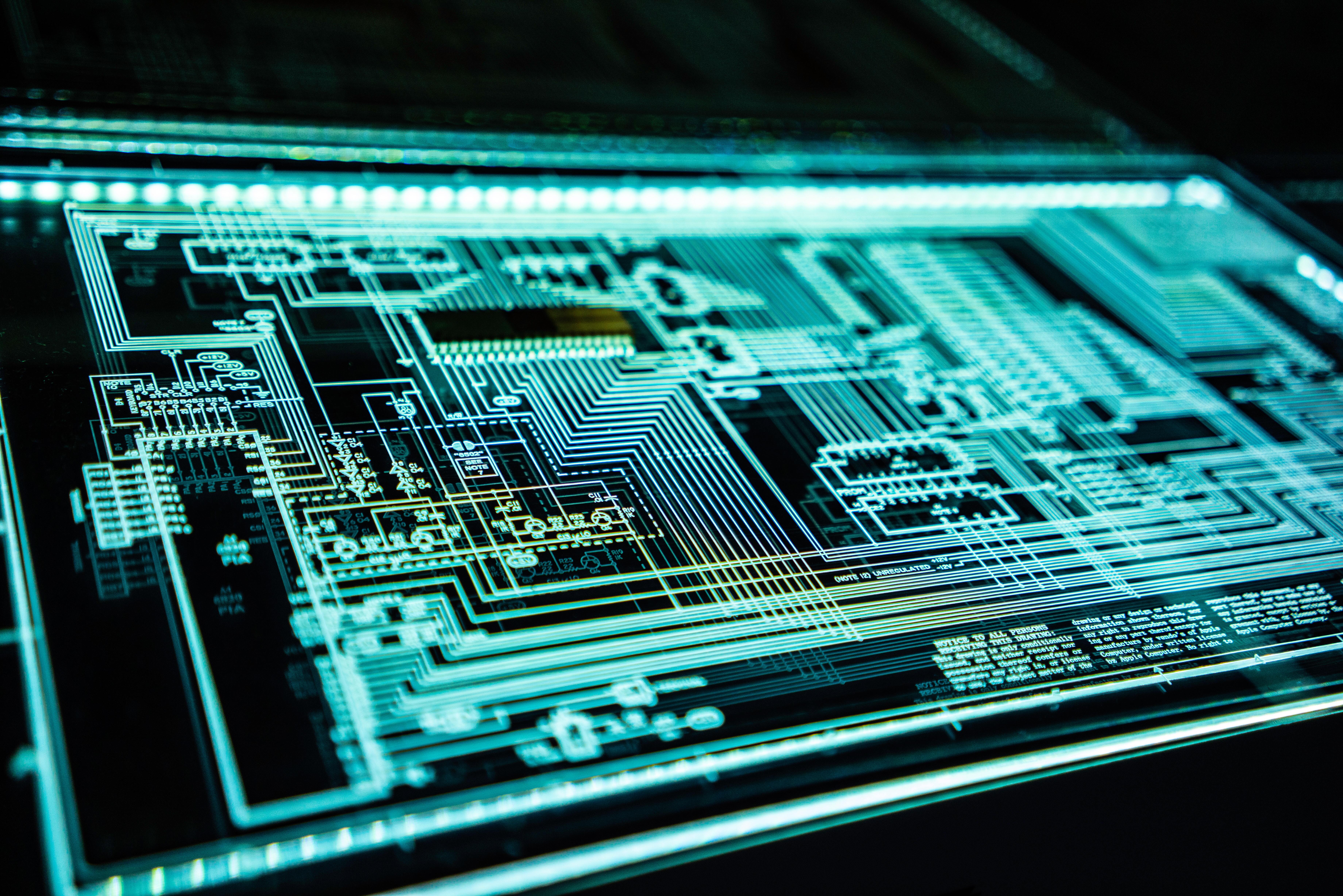
To back up your data on Windows 10, you need to:
In the instance that you ever need to restore your data, all you need to do is:
Whether you’re looking to backup multiple computers for your business or specific files and applications, we have the solution for you. You’re in safe hands with the Infuse cloud. Our flexible Cloud solutions means you can choose what you want backed up and how often, so if the unthinkable was to occur – your business can pick up where you left off and continue.
If you would like to discuss cloud solutions for your organisation or would like to arrange for a free cyber security audit, contact us here or email us at hello@pkfinfuse.com to get started today.

With the many rules that come along with having a strong password such as using a mix of characters and incorporating shorts codes/acronyms, it can...

Whether it’s highly sensitive data, a confidential project or personal information you’d rather to hide, a password protected Excel workbook will...
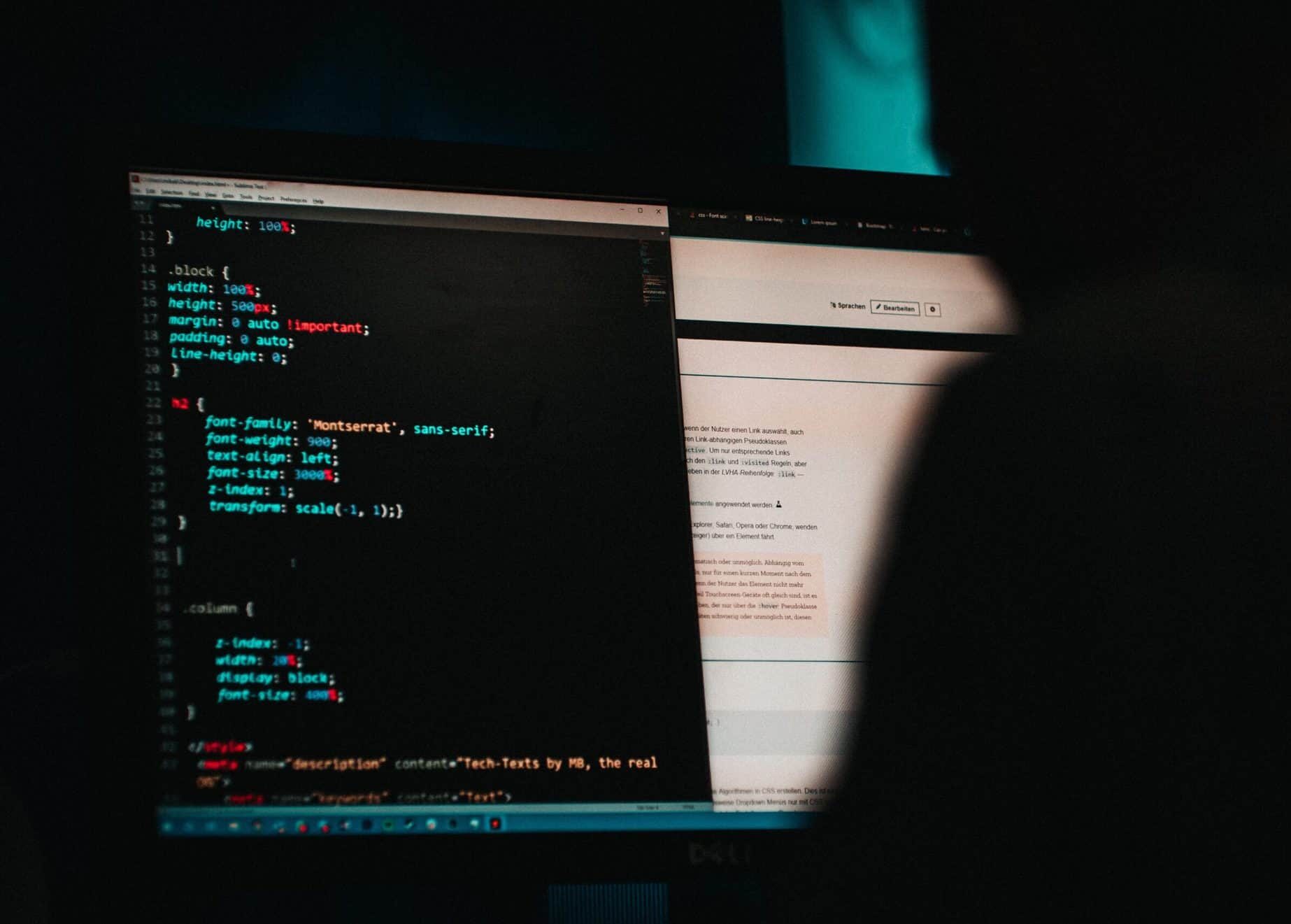
Although cyber security and technological defences have developed over the years, making it harder for cyber criminals to commit crimes, hackers are...