Top Tip Thursday: Increase your cyber security with a password manager
With the many rules that come along with having a strong password such as using a mix of characters and incorporating shorts codes/acronyms, it can...
1 min read
frogspark : Updated on October 29, 2025


To do so, you need to:
You will know that your workbook is password protected if the Protect Workbook button is highlighted. To know if a specific sheet is protected, there should be an Unprotect Sheet option.
If you would like to enhance your online security, develop your Microsoft skills or supercharge your systems, get in touch with us at hello@pkfinfuse.com. We’re help to help!

With the many rules that come along with having a strong password such as using a mix of characters and incorporating shorts codes/acronyms, it can...
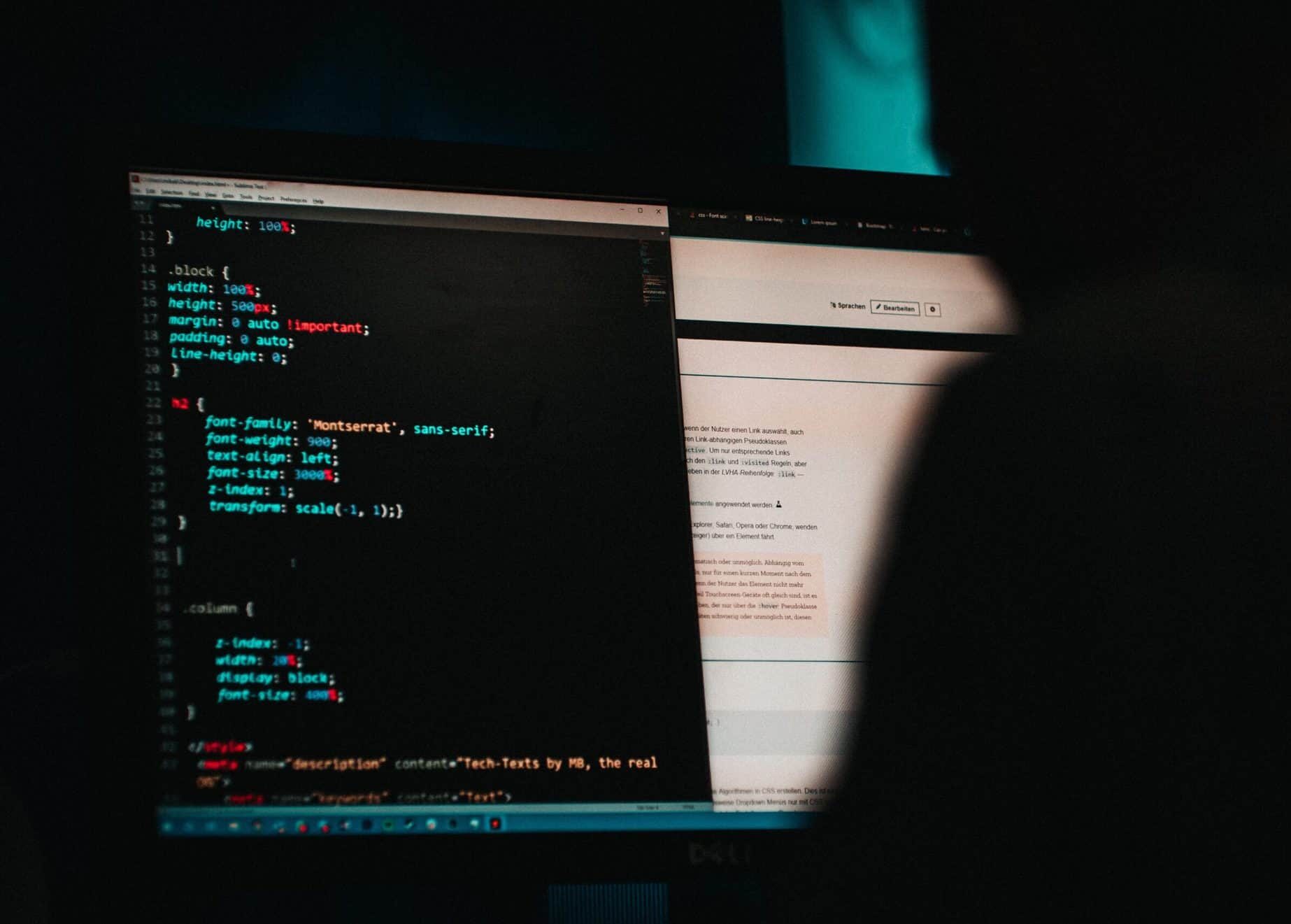
Although cyber security and technological defences have developed over the years, making it harder for cyber criminals to commit crimes, hackers are...
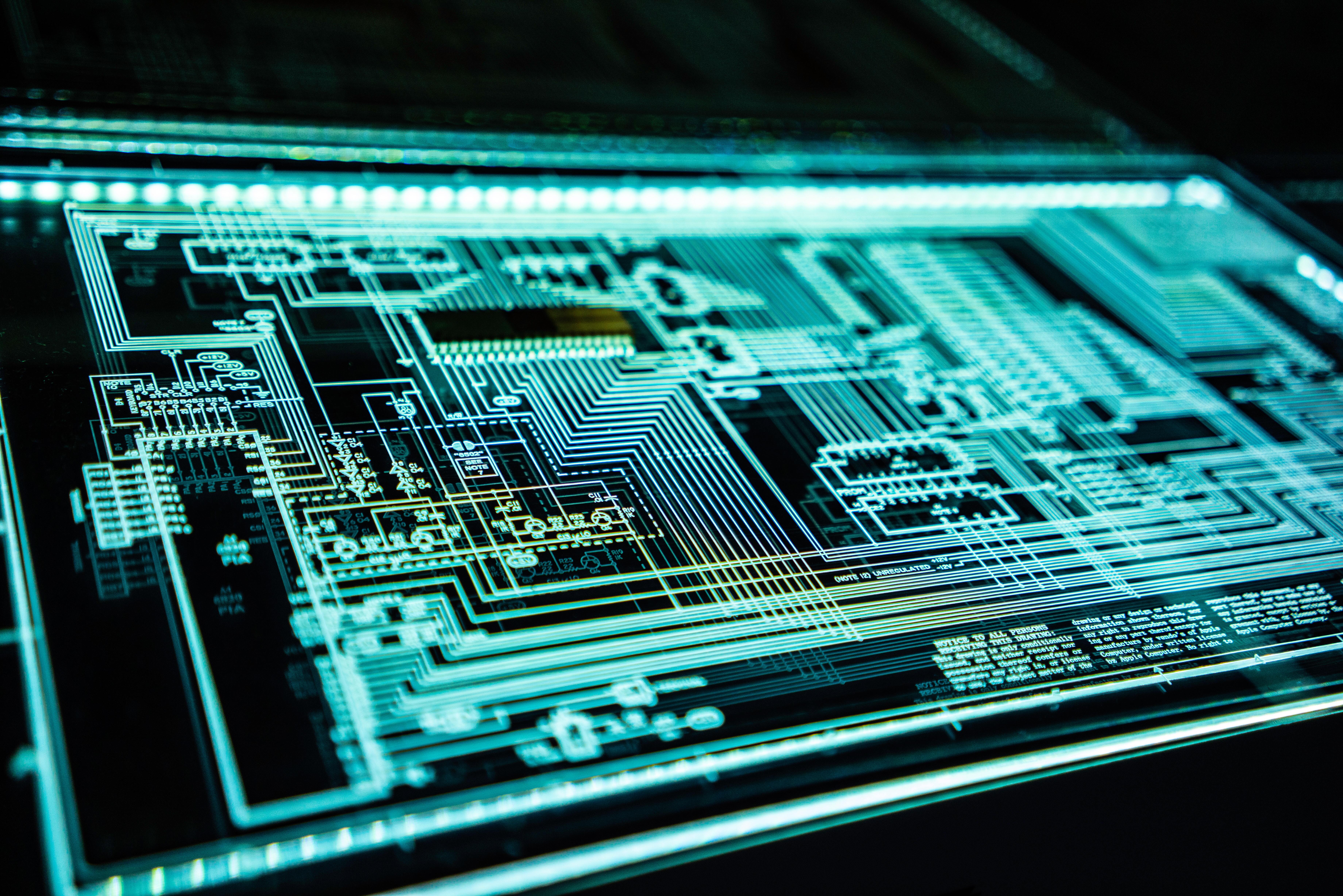
However, stealing data is not always the main goal for hackers, sometimes they want to corrupt or erase files. Keeping your information in an...