Top Tip Thursday: Password protecting your Excel spreadsheets
Whether it’s highly sensitive data, a confidential project or personal information you’d rather to hide, a password protected Excel workbook will...
1 min read
frogspark : Feb 3, 2022 10:52:22 AM


With a password management tool, you can scrap using sticky notes which can be easily accessible if you work in a shared space. All you need to do is remember one password and you’ll have the key to all your other accounts.
To set Password Manager in Google, you need to:
These settings allow Google to create secure passwords for you and save them automatically so that you don’t need to remember a complex password for each website you make an account for. Additionally, to strengthen your online security, Google will notify you if your passwords are found online – it will then suggest a more secure passwords so that you don’t have to worry about any more leaks.
As well as providing IT support, we’re here to help you supercharge your tech capabilities and bring you up to speed with the latest updates and tech hacks to make your tech work just as hard as you.
For more information on our services, message at hello@pkfinfuse.com, we’d be happy to help!

Whether it’s highly sensitive data, a confidential project or personal information you’d rather to hide, a password protected Excel workbook will...
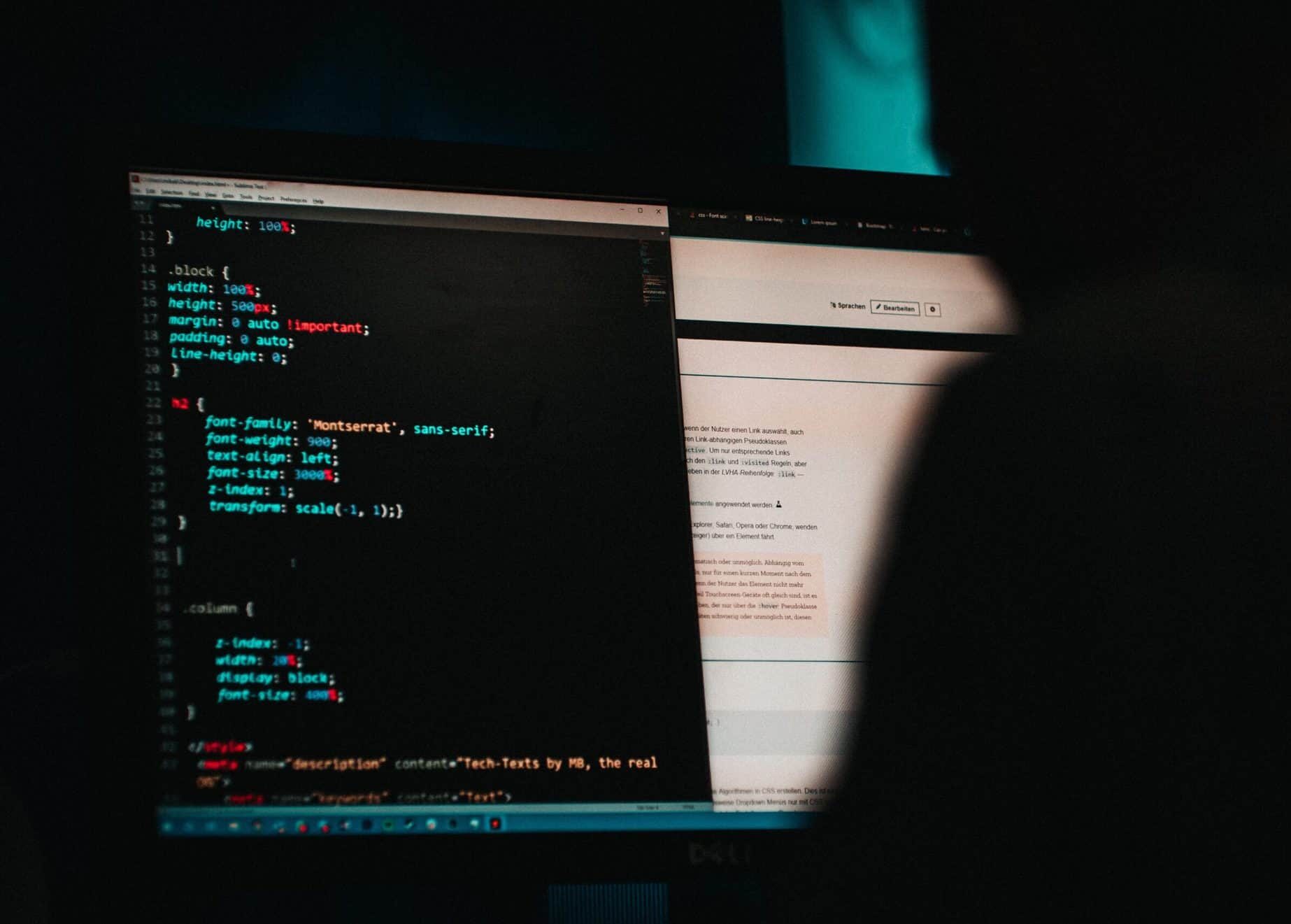
Although cyber security and technological defences have developed over the years, making it harder for cyber criminals to commit crimes, hackers are...
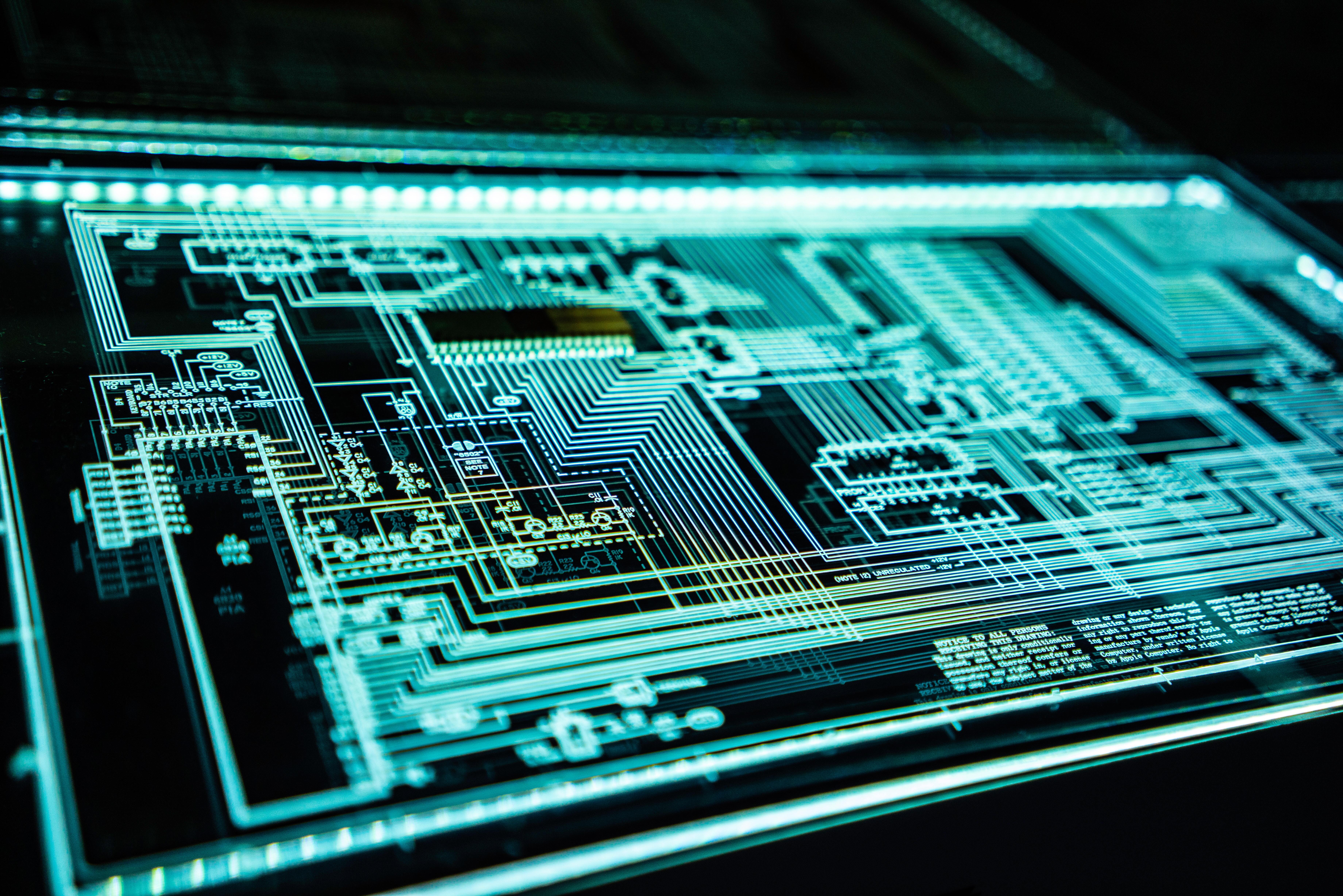
However, stealing data is not always the main goal for hackers, sometimes they want to corrupt or erase files. Keeping your information in an...