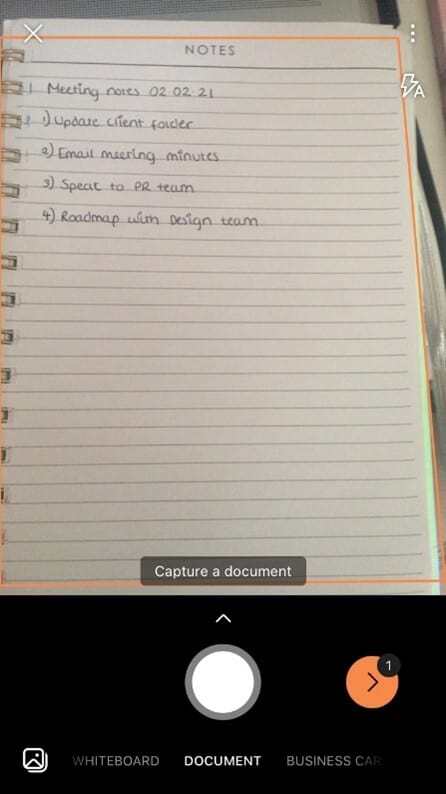Top Tip Thursday: Approvals in Microsoft Teams
Approvals in Microsoft Teams is ideal for creating, managing and sharing approvals directly from chats and channels within the Teams platform....
Microsoft have recently rebranded their Microsoft Lens app (previously Microsoft Office Lens) as a powerhouse pocket scanning tool equipped with new features and capabilities. Currently, the newer features are being rolled out for Android devices, with iOS rolling out the updates in upcoming months. The document scanner is ideal for those working from home or participating in e-learning who don’t have a scanner at home.
New features on the app include adding images to text and tables, an immersive reader and QR code scanning.
If you’d like to learn more about productivity hacks, digitising the way you work or anything else technology related, get in touch with our team at hello@pkfinfuse.com

Approvals in Microsoft Teams is ideal for creating, managing and sharing approvals directly from chats and channels within the Teams platform....
You no longer need to print your documents to annotate comments, highlight sections of the page, or even to sign the paper! For steps on how to do...
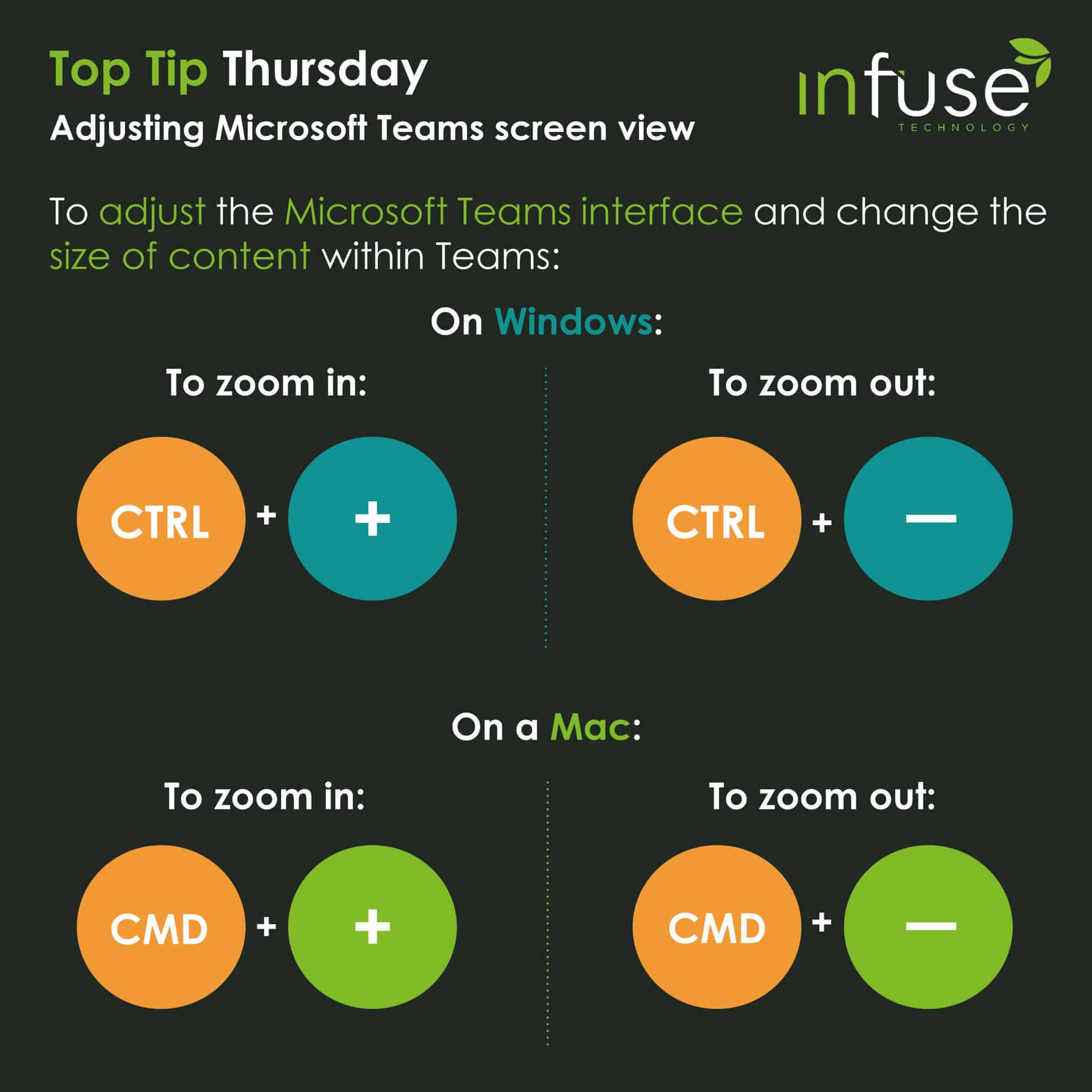
This week’s Top Tip shows users a quick, simple keyboard shortcut to adjust the Teams interface to make content and font sizes appear bigger or...