Microsoft launches Windows 11 – The newest version of Windows designed to support hybrid working
The newest version of the operating system offers users a range of new features, with Microsoft claiming it has been designed specifically with the...
1 min read
PKF Infuse : Updated on October 29, 2025


Microsoft will no longer provide support for Windows 10, including the Home, Pro, Pro Education, and Pro for Workstations editions, after 14th October 2025. This means:
Using an outdated operating system can leave your computers more vulnerable to:
Windows 11 offers numerous benefits, including new AI-powered features:
Windows 11 version 24H2 has stricter hardware requirements, which may necessitate new devices. However, most PCs that are less than five years old are eligible for the upgrade.
April – June 2025
July – August 2025
September 2025
October 2025:

The newest version of the operating system offers users a range of new features, with Microsoft claiming it has been designed specifically with the...
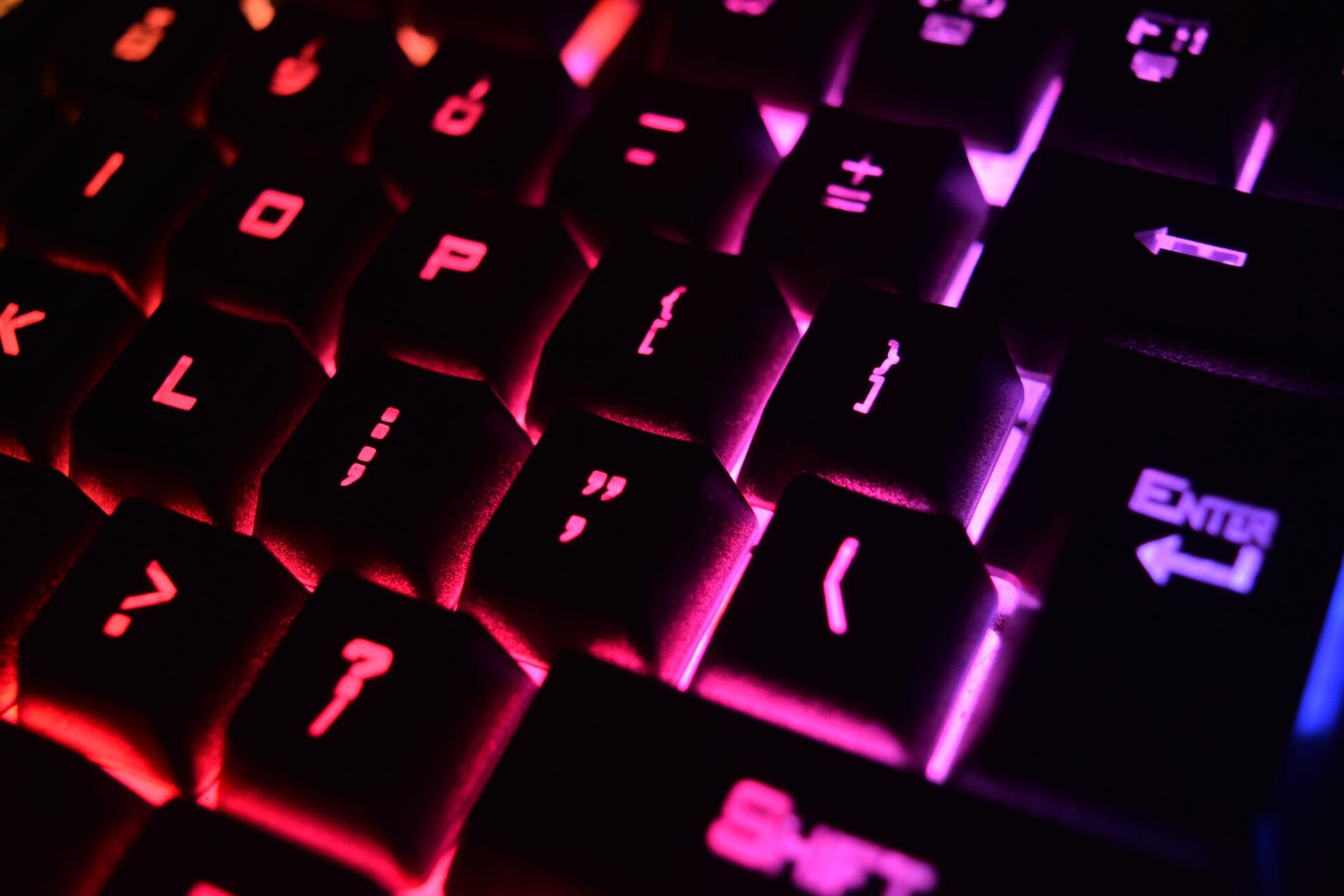
On January 14th 2020 (yes, today!), Microsoft will pull the plug on Windows 7, terminating any support for the operating system.
The Department for Digital, Culture, Media and Sport (DCMS) last year published the results of its Cyber Security Breaches Survey 2020 which shows...