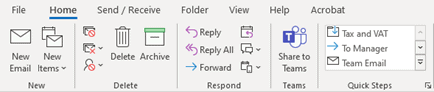Top Tips to shop securely online this Black Friday weekend
Unfortunately… so are cyber-criminals. With online attacks becoming more sophisticated – shoppers need to be extra careful when hunting the latest...
To delay the delivery of your Outlook emails for up to two hours:
We’re not just great at providing IT support (if we do say so ourselves!) But we’re here to help you supercharge your tech capabilities, and bring you up to speed with the latest updates and tech hacks to make your tech work just as hard as you!
For more information on our services, drop us a message at hello@pkfinfuse.com!
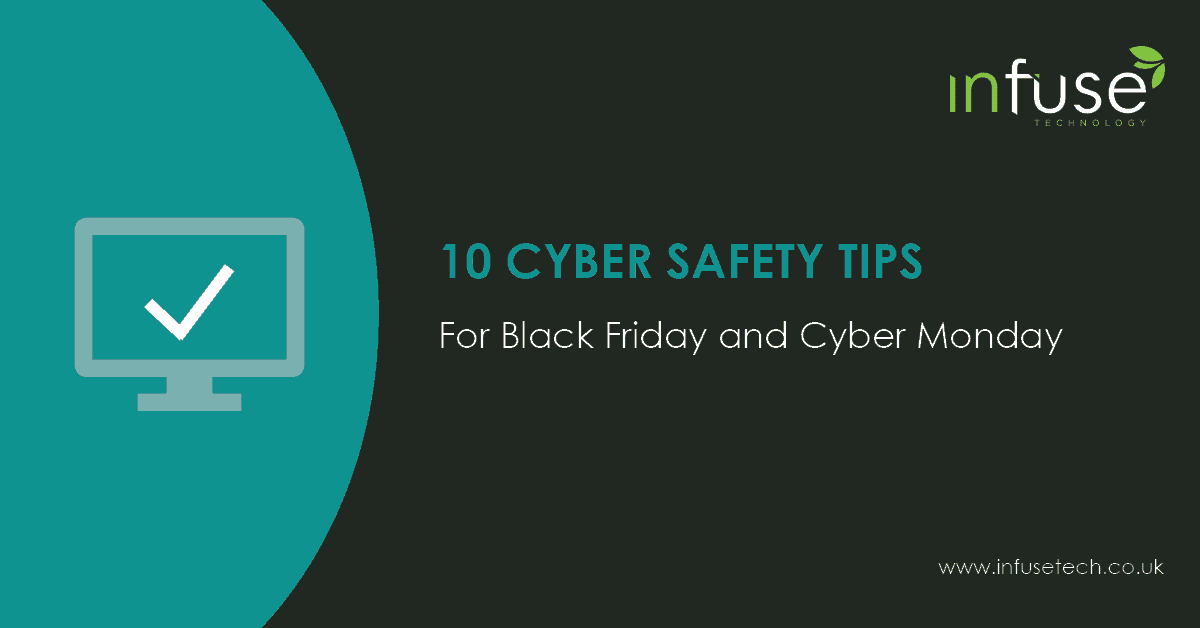
Unfortunately… so are cyber-criminals. With online attacks becoming more sophisticated – shoppers need to be extra careful when hunting the latest...
The Department for Digital, Culture, Media and Sport (DCMS) last year published the results of its Cyber Security Breaches Survey 2020 which shows...

Regardless of your spreadsheet expertise, using built-in functions is easier than it seems and can be a valuable timesaver. From finding an employee...